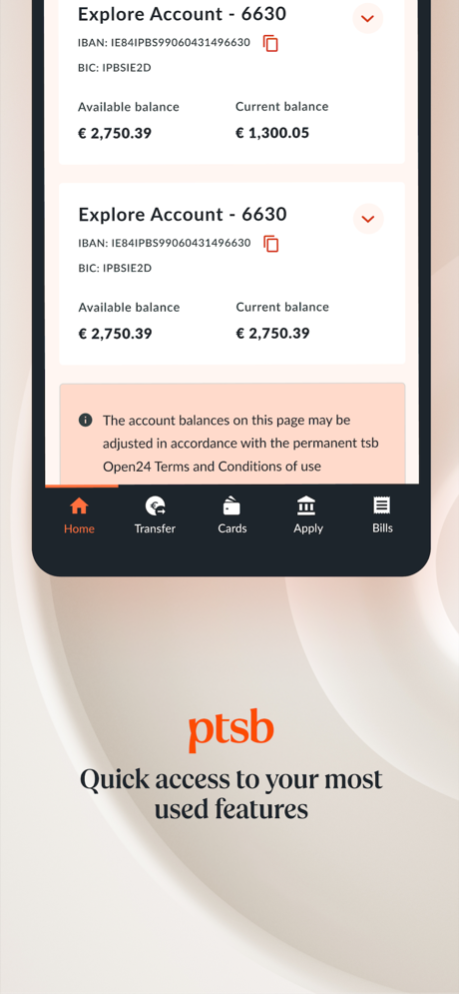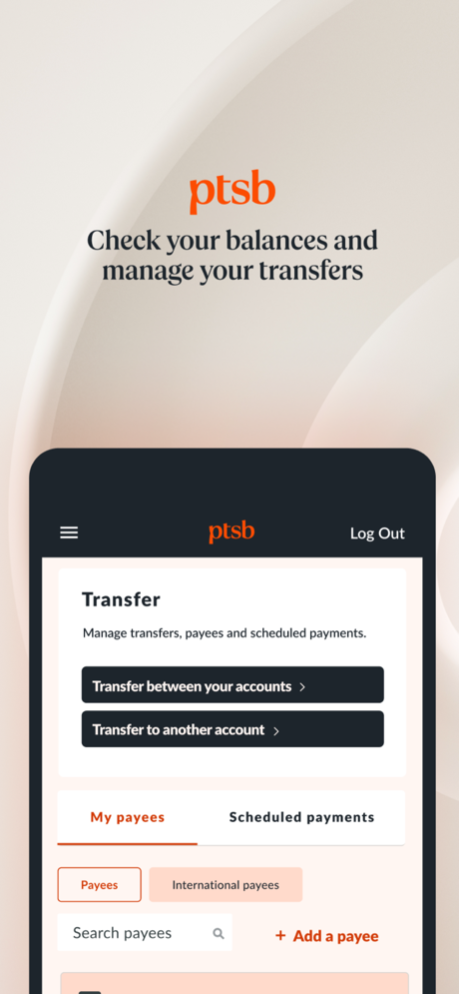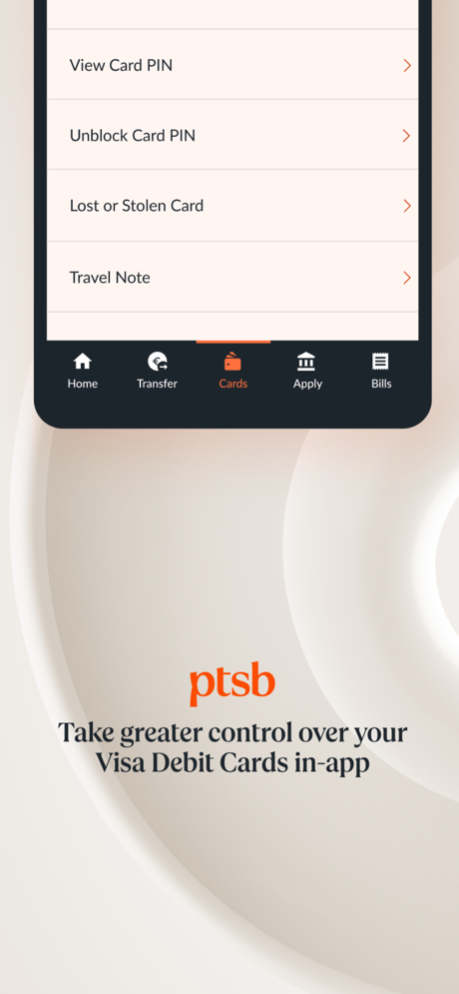permanent tsb 10.5
Continue to app
Free Version
Publisher Description
Your Visa Debit and Deposit Cards will update with a new look. This change does not impact the functionality of your card. Find out more at ptsb.ie/newcards
The permanent tsb app is a secure, fast and easy way to bank on the go. It offers a great range of features to make accessing your money and controlling your finances effortless, giving you the time and peace of mind to get on with your life!
If you’re a permanent tsb customer who’s registered for Open24 Online Banking you can enjoy:
Simple and easy access to your accounts and cards:
• Log in quickly using your PAN (Personal Access Number) on your secure registered device.
• Quickly access the most used features.
• Check your current and available account balances and other important information.
• Access your recent, pending and historical transactions with the ability to filter and download to your device.
• Apply for a Term Loan, Credit Card or Overdraft.
• View eStatements.
• Update or reset your Open24 desktop site password.
• Access and manage all your Visa Debit Cards via the 'Manage Cards and PINs' section, including the ability to instantly view or unblock your card PIN.
• Quickly add your Visa Debit Card to your Apple Wallet directly through our app.
Banking on the go:
• Instantly transfer between your accounts.
• Transfer to your existing payees, and on tablet devices you can now add new payees. Schedule payments to be made at a future date.
• Send Emergency Cash to an ATM: you or a friend can collect funds from any permanent tsb ATM – without the need for a bank card (charges apply).
• Make payments to existing bills and add new bills. Schedule bills to be paid at a future date.
• Set up a standing order.
• Transfer to your existing international SWIFT payees. These payees can only be set-up by visiting a permanent tsb branch.
• Manage payments i.e. view or edit details for existing payees, bill payments, standing orders, direct debits and future dated payments.
If you’re not a permanent tsb customer you can still use the features outside of login including Branch/ATM Locator, Currency Converter, and help/contact information.
Accessing the app:
• To log in to the permanent tsb app you’ll need to be a permanent tsb customer who is registered for Open24 Online Banking and has an enrolled device linked to your customer profile with permanent tsb.
• To access some features you’ll need to authenticate on your enrolled device by entering 3 random digits from your 6 digit Personal Access Number (PAN).
Terms and conditions apply. Find out more at permanenttsb.ie/mobile
Permanent TSB plc trading as PTSB and PTSB Asset Finance is regulated by the Central Bank of Ireland. Permanent TSB plc is a public limited company incorporated in Ireland. Registered number: 222332. Registered Office: 56-59 St. Stephen’s Green, Dublin 2, D02 H489, Ireland. Permanent TSB plc is tied to Irish Life Assurance plc for life and pensions products. Irish Life Assurance plc is regulated by the Central Bank of Ireland.
Apr 16, 2024
Version 10.5
Update contains bug fixes and performance enhancements.
About permanent tsb
permanent tsb is a free app for iOS published in the Accounting & Finance list of apps, part of Business.
The company that develops permanent tsb is permanent tsb. The latest version released by its developer is 10.5.
To install permanent tsb on your iOS device, just click the green Continue To App button above to start the installation process. The app is listed on our website since 2024-04-16 and was downloaded 1 times. We have already checked if the download link is safe, however for your own protection we recommend that you scan the downloaded app with your antivirus. Your antivirus may detect the permanent tsb as malware if the download link is broken.
How to install permanent tsb on your iOS device:
- Click on the Continue To App button on our website. This will redirect you to the App Store.
- Once the permanent tsb is shown in the iTunes listing of your iOS device, you can start its download and installation. Tap on the GET button to the right of the app to start downloading it.
- If you are not logged-in the iOS appstore app, you'll be prompted for your your Apple ID and/or password.
- After permanent tsb is downloaded, you'll see an INSTALL button to the right. Tap on it to start the actual installation of the iOS app.
- Once installation is finished you can tap on the OPEN button to start it. Its icon will also be added to your device home screen.